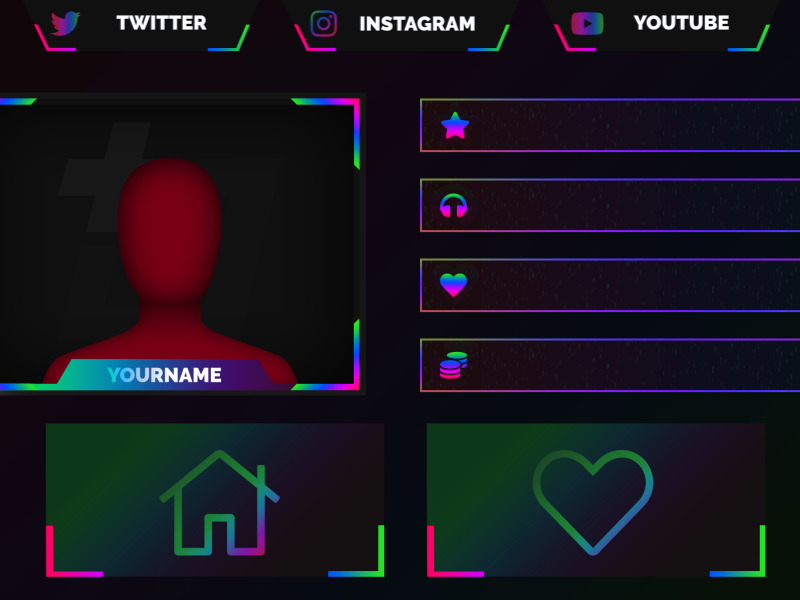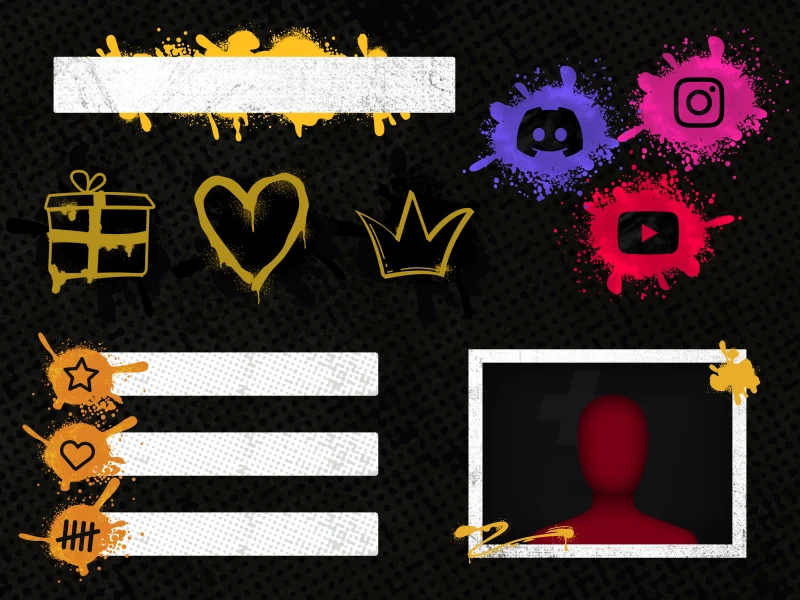What is a Twitch Overlay?
An overlay is decoration for your virtual room. They're graphics that can sit around a webcam or gameplay, and bring some of your own personality to your stream. Beyond that they also add definition to certain elements, like viewer shoutouts, or messages you'd like to show. This makes those elements more engaging, and brings your stream to life.
We've been doing this since 2014! And have built up a truly diverse selection of stream graphics to decorate and inform from top to bottom, with webcam frames, social media panels, and stream info panels. Helping you show off follows & subs with twitch alerts, and even more.