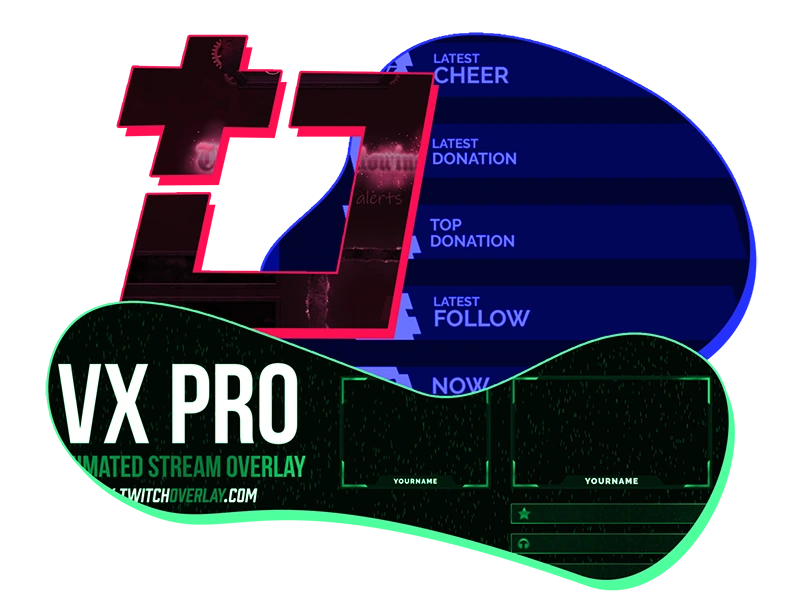
Once you hit the download button on any Twitch Overlay item page, you'll find yourself with a ZIP file. If you're not familiar, this is basically a virtual box with all your graphics inside. Unpacking that box is as easy as double-clicking on most operating systems, however on Windows a great little (free) tool is 7-Zip for added options.
Once you've cracked your ZIP open you'll find all standard file types inside, including PNGs and JPGs. These are all totally compatible with OBS Studio & Streamlabs Desktop.
Our newsletter is quite literally just an excuse for us to give away paid content. Over the past year we've given away VX Pro Chroma, Razor Purple, and Carbon stream overlays (each worth between $10-12) simply as a thanks for being subscribed. And when we're not doing that we're putting exclusive discounts in there, so generally it's a win-win.
If your stream is picking up a little momentum and you're looking into ways to monetize, consider giving our affiliate program a try. The minimum requirements to join are very fair, and as you grow and refer more people our way, we'll bump up your cut! Plus once you become a preferred affiliate you can request any overlay at no cost.