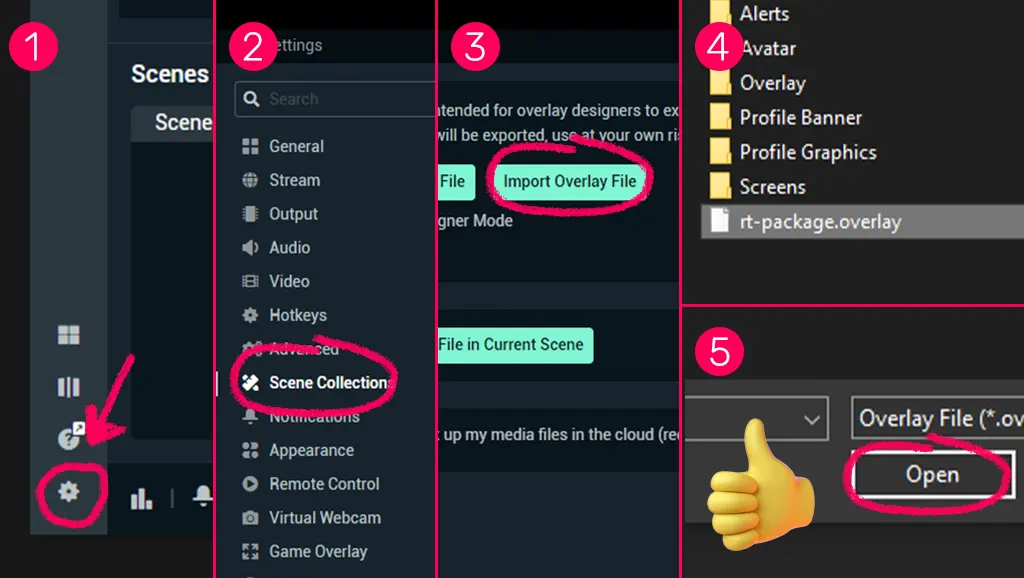Download Description
Soda Pop is a colourful Twitch overlay for use with Streamlabs OBS, Stream Elements & OBS Studio. And on platforms like Twitch, YouTube Gaming & Facebook Gaming. It features a summery grade of colours, mixing between pinks, purples, and salmon orange – vibrant colours that pop (hence the name!)
This stream overlay includes a number of graphics, all provided as separate .PNG and .GIF files for you to use and/or exclude as you need them.
What’s in this colourful Twitch Overlay download
- Pop art-style header image
- Vibrant background featuring colour gradient
- 6x animated alert panels (.GIFs) – featuring retro, block fade-in alert animations to shout-out your new followers, donators, subs, raiders, and hosts (also includes alert without heading to use for anything else)
- 8x info panels – pop-art style panels to share information on things like your latest follows, top donations, and music you’re currently playing
- 6x social icons – big and bold icons to promote your Twitter, YouTube, Discord, Snapchat, Instagram, and Facebook accounts
- 3x webcam frames – square, 4×3, and 16×9 ratio cam frames again in that pop art-style
- The Instant Download option includes a .PSD file to personalise yourself, or of course selection Professional Customisation for us to take care of that for you.
A full rundown of all included in this colourful Twitch overlay download is, as always, in the Download Contents section to the top-right of this page.
Other designs similar to this colourful Twitch Overlay
There’s a few multi-colored stream overlays around the site worth looking at. For instance, take a look at the RGB infused VX Pro Chroma.