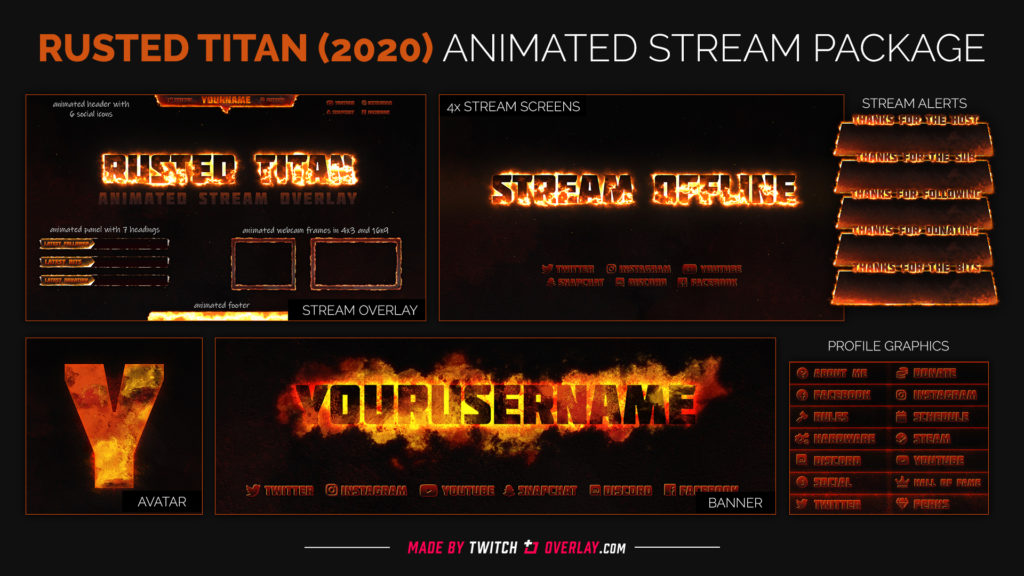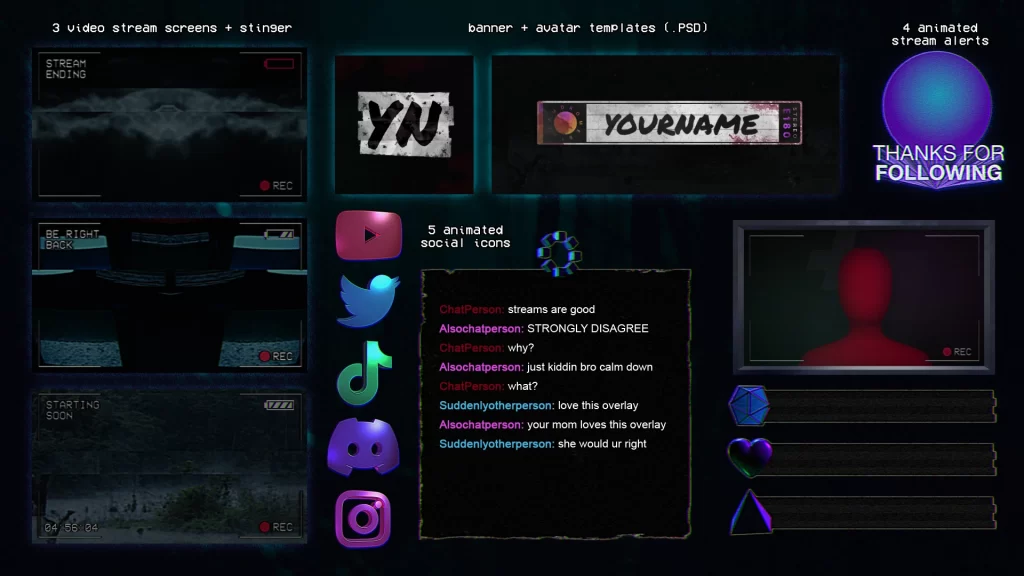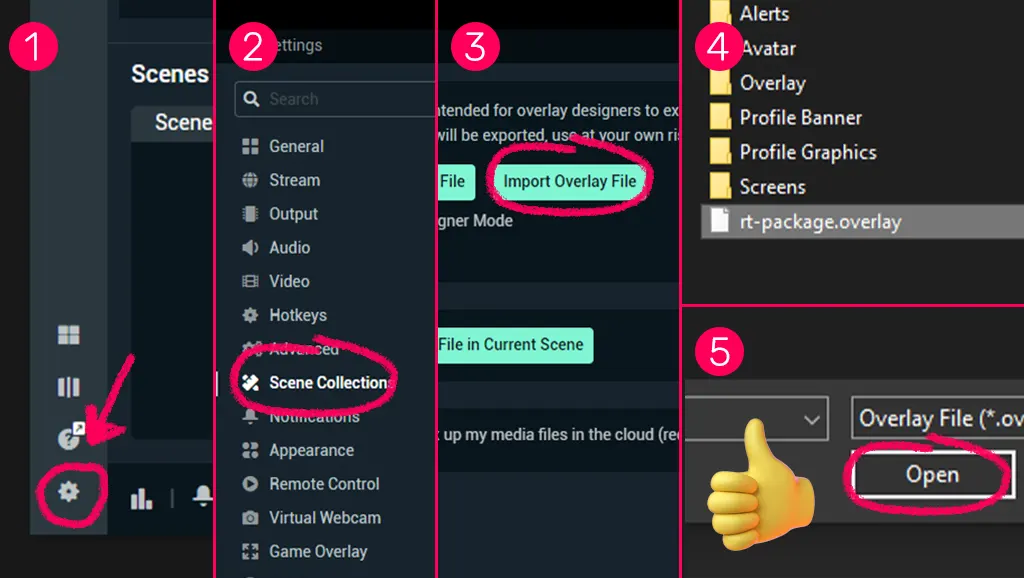Download Description
Rusted Titan is an animated fire Twitch overlay for use with OBS, Streamlabs, and xSplit on platforms like Twitch, YouTube, and Facebook Live. It’s top to bottom fire and brimstone to decorate your stream with.
Our best-selling fire twitch overlay updated for 2020
This overlay has been among our most popular since 2016, so we figured we’d show it a little love and update it for 2020. It has now gone from static to almost entirely animated, with firey animations across the board. From the blazing header, to stream info panel, to webcam frame, and everything in between.
What’s in this fire twitch overlay download
- Animated header – firey, stoney header to show your name and social info.
- Animated webcam frames – subtle flames around the edge of a stone frame, provided in 16×9 or 4×3 format.
- Animated stream info panel – repeatable panel with separate headings to use as require.
- Animated footer – optional space for extra info, fully engulfed in flames.
- 6x social icons – Twitter, Facebook, YouTube, Discord, Instagram, Snapchat
- Background – brimstone-inspired background
- .PSD file to customise header with your name and social info
The animated elements included are in .WEBM format. This format is supported by most major streaming platforms, like OBS & xSplit. If you use something else to stream, please check it’s capable of utilising .WEBM video files.