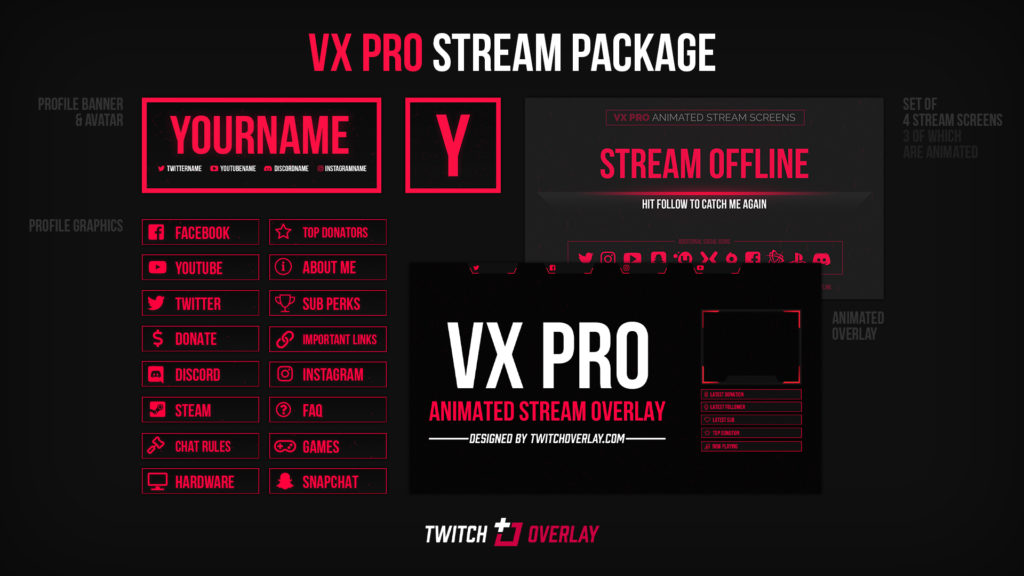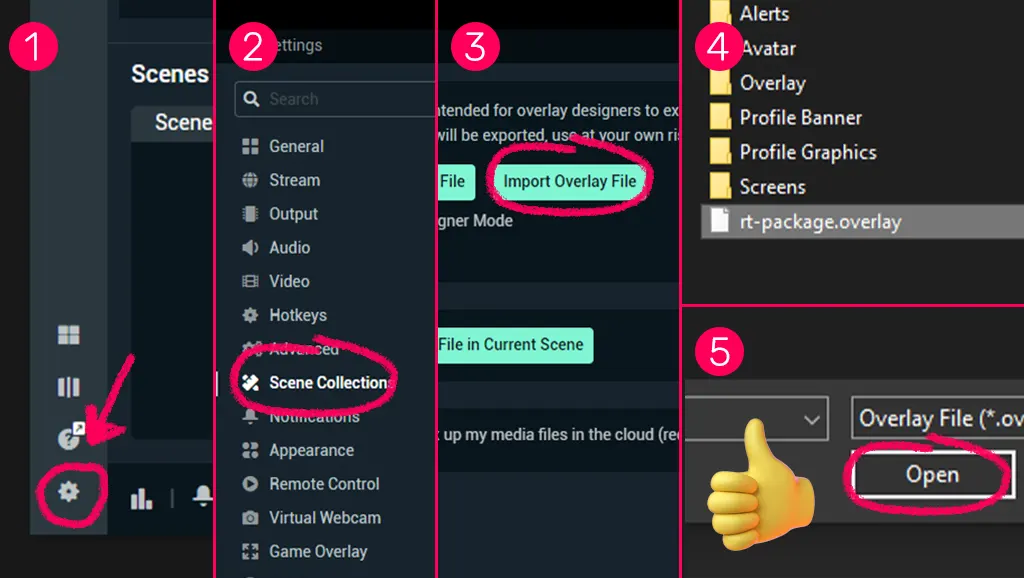Download Description
Shark Stack is a GTA 5 Twitch Overlay for Streamlabs OBS & OBS Studio. Perfect for your GTA 5 streams on Twitch, YouTube Gaming, or Facebook Gaming.
What’s in this GTA 5 Twitch Overlay Download
With vibrant summer beach tones throughout, this GTA 5 Twitch overlay includes…
- 6x animated stream alerts – a palm tree and waves pop-in to shout out your audience
- 4x cam frames – square, 4×3, 16×9, and single sided frame for green screen cams.
- 5x animated stream info panels – featuring subtle pulse animation
- 7x social icons for all major platforms
- Plus matching header, chat box, and background
- Import easily to Streamlabs OBS with included .OVERLAY file
Other designs matching this GTA 5 Twitch Overlay
If you like the vibe of this but wanna keep exploring then take a look at Changer, a modern stream overlay with a similarly vibrant color scheme.