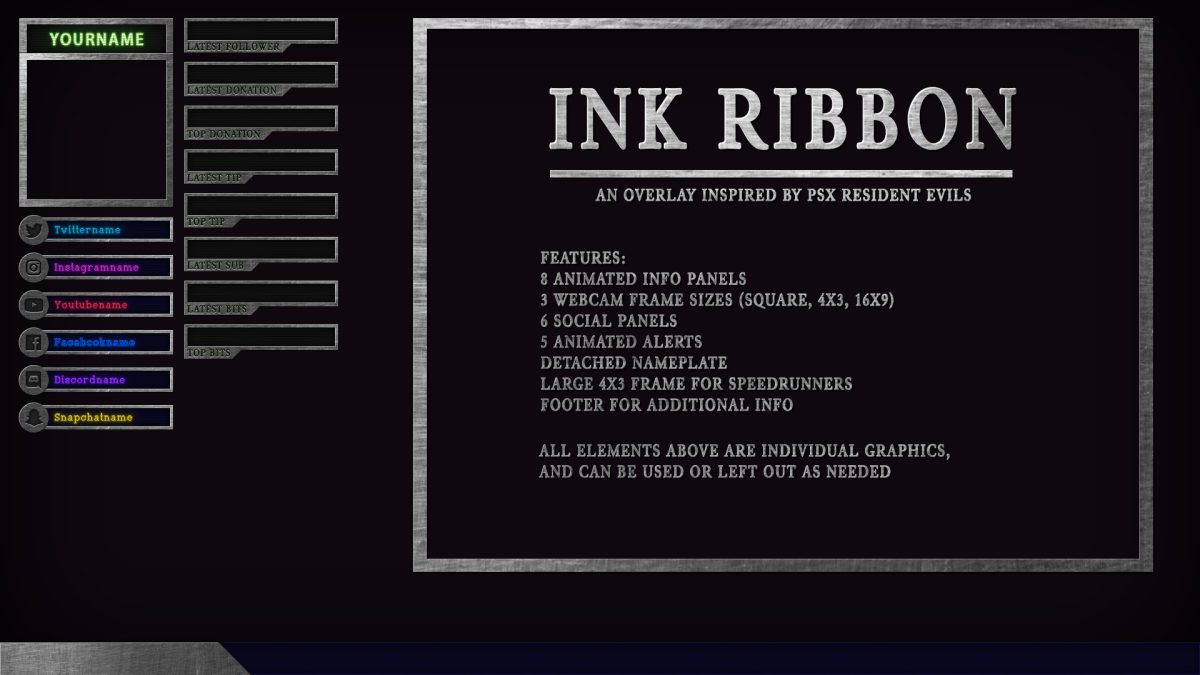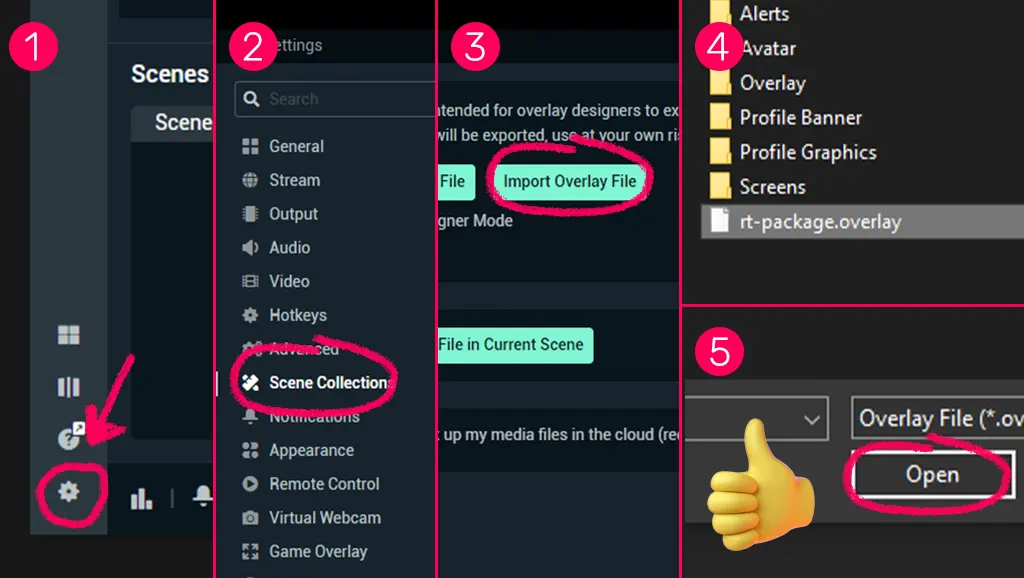Download Description
Ink Ribbon is a Resident Evil Twitch Overlay inspired by the iconic survival horror series. It takes its design and UI influences directly from the original PSX series (1-3), and specifically from the legendary inventory screen used back then.
What’s in this Resident Evil Twitch Overlay
This download includes features for fans of the new games, as well as the hardcore out there who are still streaming the classics (as a die-hard fan of tank controls, you are my people). Among those features are…
- 8 Animated info panels
- 3 Webcam frame sizes (square, 4×3, 16×9)
- 6 Social panels
- 5 Animated alerts
- Detached nameplate
- Large 4×3 frame for speedrunners
- Footer for additional info
All elements above are individual graphics, and can be used or left our as required. Take a look at other blue stream elements for things that could match up.