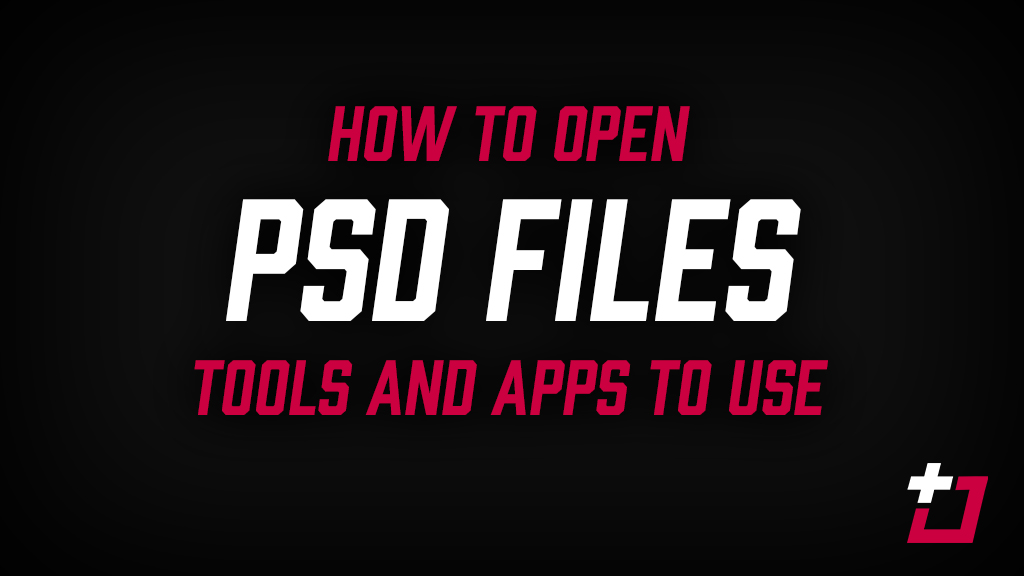They’re the backbone of Twitch Overlay, but perhaps you don’t know how to open PSD files. Hell, there’s a good chance you don’t even know what one is! Perhaps we can shed some light for all the streamers out there looking to make their own edits. You know the old saying: give a man a fish, he can eat for one day, teach a man how to open PSD files… Wait, that doesn’t sound right. Never mind.
What is a PSD
PSD stands for Photoshop Document. Straightforward enough, right? It’s the main file type created in Adobe Photoshop, software initially developed for photo editing (hence the name) but is now one of the foremost tools for graphic design, and an industry standard.
Cool story bro, could you just tell me how to open PSD files
Okay sparky, jeez, just laying some groundwork. There are options here.
Firstly, if Adobe Photoshop is a possibility, always use it above anything. You can even get a 7 day free trial, so it’s real easy to do things the right way. PSD files are made for Photoshop, and will render exactly as they’re meant to in Photoshop. Other apps and software that open PSD files are attempting to simulate the way Photoshop works, to different levels of success.
We have an article on how to customise our PSDs in Photoshop, available here: https://twitchoverlay.com/customise-overlay-psd-photoshop/
Can I use GIMP to open PSD files
Short answer: no, it’s trash. For as long as I can remember GIMP has been the defacto free alternative to Photoshop. But this is only the case if you’re building a design from scratch using GIMP, and simply put that’s not something I’d do as it contains only a fraction of the features Photoshop has.
Opening a PSD file made in Photoshop, using GIMP, even now in June 2019, seems to render text uneditable. I’m not a GIMP power user, so there may be plugins and hacks to fix this, but just based on a fresh install text is a no-go. Which honestly is kinda crazy to me.
Using Photopea to open PSD files
Not too long ago you were just kinda screwed if you couldn’t make GIMP work, or exhuasted your Photoshop trials, but now we have Photopea.
Photopea is a free Photoshop simulator (the interface is almost a 1:1, which is great) that offers a sort of lite version of Photoshop, one that miraculously works right there in your browser, no software download necessary.
Understandably, it doesn’t feature all the bells and whistles standard Photoshop does, but core functionality is there, and it’s more than up to the task of making those edits you’ll need for our downloads.
In conclusion
Those wondering how to open PSD files should always opt for Photoshop where possible (free trial), avoid GIMP like the plague, and Photopea is a neat, free option well worth checking out.