If your aim is growth then finding optimal games to stream on Twitch can put you at a big advantage, and help attract new viewers. This article covers some of the tools (and mindset) that will help you set your channel up for success.
Why should I use tools to find what games to stream on Twitch?
There’s a difference between just wanting to go live and not caring who’s watching, and very specifically aiming for channel growth. Anyone can fire up League, press the “start streaming” button, and hope for the best. But with games like League, Valorant, Counter-Strike, and any of the biggest games on the platform, you’ll be joining thousands of other 0-5 viewer channels.
You’re expecting viewers in that situation to pick your needle of a stream out of a massive haystack – it’s unrealistic that growth will come that way.
Using tools to find what games to stream on Twitch can help find titles with a low amount of streamers, but high amount of engagement, giving you a much stronger chance of those viewers finding your stream.
Start with SullyGnome
It’s a goofy name, but a hell of a tool! Sully Gnome tracks practically every metric on Twitch, but has one tool that will be crucial to you – Game Picker.
Game Picker works by finding the ideal cross-section between your projected directory position, and the directory’s average viewership.
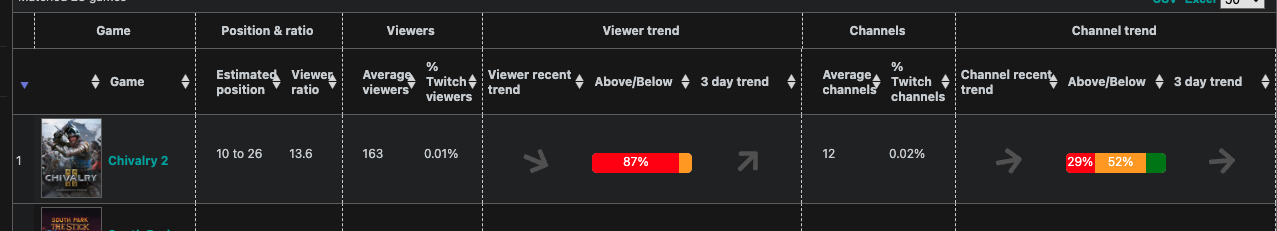
At the time of writing Chivalry 2 is suggested as the best game to play for a channel with 1 viewer, as the average viewership is small, but well spread among channels, so your visibility would be good.
Bare in mind, any one of the games suggested are viable choices. When looking for what games to stream on Twitch, picking the one at the top of the Game Picker list is certainly optimal, but picking one further down that you’d much rather play would not hurt your visibility much, if at all.
Check Twitch for what game to stream
The Game Picker is a great tool, but you should always check in on your chosen game before going ahead. Find the game on Twitch and see if the situation in the directory aligns with the info you’ve found on SullyGnome.
Go live at the same time as a big streamer (but only if they’re playing something obscure)
This has been a tried and true strat since Twitch’s inception. If you know ahead of time that a big streamer will be playing something which routinely gets very little viewership, then fire up a stream of it when they do! It’s a pretty cynical approach, but this is an article about viewership, so it all counts.
This approach can result in a kind of contact viewership, where people watching the big streamer might look around the directory to see who else is streaming and what they’re doing in the game.
It’s not foolproof, and is exceptionally hard to execute on, but worth considering if the stars align.
Stream a small game on release day
Everyone streams major game releases day one. That may have been viable a decade ago, but now even if you VPN yourself way up, and hop on an Australian release window you’re unlikely to make a dent. Every day there’s new and weird games hitting the internet, so turn your sights upside down and focus on a game much much smaller.
Steam’s Upcoming section is a great tool for finding games that are on the horizon and getting a little attention. But once again, you’ll need to do your own research.
If you find a game in that list you like the look of, go to the game page and look at the developer’s page to see what other games they’ve made. If you see a game or two that’s gotten pretty positive feedback, then that’s a great sign to go ahead. If this is their first game, try Googling to see if it’s been covered anywhere significant.
Conclusion
Finding what game to stream on Twitch is not an exact science. The tools and resources discussed here are very useful, but you must also use your own research and intuition to define what game works for you. Bringing all of these factors together will give you the best chance at growing your viewership.
Finally, as a little self-plug, eye-catching visuals can help your stream thumbnail standout in directories. And whaddya know, you’re in the right place to find them! Take a look at our free & premium sections to get started.
